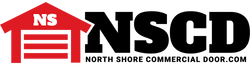FAQs: Garage Door Keypads
Posted by Charlene Pepiot on 6th Sep 2023
Garage door keypads offer an easy way to open and shut your garage door without the hassle of carrying around a traditional remote. With so many features available, navigating keypad compatibility and installation can get confusing. North Shore Commercial Door has been in the garage industry for decades, and below you’ll find some of our most-asked keypad questions! From estimated cost to installation, North Shore has you covered.
What is a Garage Door Keypad?
For homeowners with active lifestyles and high traffic going in and out of their garage, a remote control may not be an ideal door opener. Keypads are a great alternative to access your garage with the added benefit of being a permanent fixture you’ll never have to worry about forgetting in your car!
Keypads are typically mounted outside of a garage and allow family members to open your garage door. They require a security code to open the garage door and can act as an additional entry option if you lose your remote.
What Are the Benefits of a Keypad?
Different keypads offer a range of features, such as a camera, night vision cameras, two-way audio, and personalized PINs for family members or guests. These custom PINs can be set up with scheduled access, allowing package delivery drivers and dog walkers to enter your garage when you need them to.
What is the Difference Between a Wireless Keypad and a Wired Keypad?
When shopping for keypads, you will have to choose between a wired keypad and a wireless keypad. As the name suggests, a wired keypad is connected to a garage door opener via wires and is a bit more complicated to install compared to a wireless keypad that can be mounted and connected to a garage opener through radio frequency.
Can Keypads Be Hacked?
With the rise of smart homes that often connect to a home network, your keypad can be at risk for hacking and infiltration the same way all smart products are. If hackers gain access to your Wi-Fi for reasons unrelated to your keypad, they can find your keypad codes and access your garage. The good news is that smart home manufacturers are always improving their products to stay ahead of potential hackers, and you can take additional steps to protect yourself.
Keeping your keypad’s firmware updated and creating secure passwords for your router, Wi-Fi, and keypad will go a long way in protecting you from potential hacks. Changing your passwords frequently and utilizing the two-factor authentication offered by many smart home apps will add another layer of protection. With these simple safety measures, you can rest easy knowing your keypad is safe from outside influence.
How To Tell if Your Keypad is Compatible With Your Opener?
While keypads can often function with multiple opener brands, not all of them have universal compatibility. To make sure your garage door opener is compatible with your keypad, look on your garage door opener's control box for a manufacturer name and model number, then see if the keypad is compatible with the name and number.
If you have an older garage door opener or can't find a model number or brand on your unit, it may be a good investment to purchase a universal garage door keypad. Universal keyless entry devices give you the freedom of easy access, and they support many or all brands and models.
How Much Does It Cost to Install a Keypad?
For DIY enthusiasts, the only cost for installing a keypad is the keypad itself, which ranges from about $30 to $50. Wireless keypads are easy to install and only require you to install the keypad on an outside surface, add batteries, and program it.
If you'd prefer to use a professional to install your garage keypad, it shouldn't cost much more than $50. If you’re having them install a garage door opener (approximately $300) at the same time, some professionals may add in the keypad at no additional cost.
Best Garage Keypads for Your Garage
In our experience, here are some of the best keypads on the market that excel in being durable, efficient, and compatible with a wide range of older and newer garage door openers.
1. Genie GUK-BX Universal Keypad
The Genie Universal Keypad works with almost all major brands on the market. It’s easy to use and quick to program while providing end-users with feedback when operating. Its LED lights flash with each correct button press, and audible tones can be heard to confirm the keypad is working. Installing the keypad is easy, simply use the provided screws to secure the keypad to the garage frame and you’re done! It is powered by two triple-A batteries (AAA) and features easy battery access with a slide off-panel at the bottom.
Product Features:
- Opens/closes up to three garage doors
- Works with both learn button and DIP switch openers
- Wireless (powered by two AAA batteries)
- Option to program temporary codes for guests and visitors
2. LiftMaster 387LM Universal Keyless Entry Garage Door Opener
The LiftMaster 387LM Universal Keyless Entry Garage Door System, lets you experience the convenience of wireless operation powered by a single 9V battery included with the product. Its weatherproof, slide-up protective cover will ensure lasting durability while the backlit keypad guarantees easy access even in low-light conditions.
Product Features:
- Opens/closes one garage door
- Works with both learn button and DIP switch openers
- Wireless (powered by one 9-volt battery)
3. LiftMaster VKP1-LMMC MyQ Video Keypad
The myQ Smart Garage Video LiftMaster Keypad is compatible with a wide range of brands, including LiftMaster, Chamberlain, Craftsman, AccessMaster and Raynor garage door openers made after 1993. Enhance the security and convenience of your smart home with personalized access, visual confirmation, meaningful notifications, and easy installation. This video keypad is the perfect solution for those seeking a convenient and secure garage access experience.
Product Features:
- Real-time notifications and history of when the garage has been accessed by members of the household
- Easy to install
- 160-degree field of view
- Works in temperatures from -4 to 122 F
How to Wire a Garage Door Keypad?
To wire a garage door keypad, it is important to follow the step-by-step guide in your product instruction manual. See below for a general guide if you're using a hard-wired garage door keypad:
- Connect the two wires from the button switch on the keypad to the switch/program box inside the garage.
- Find a good location outside of your garage for the keypad and drill a hole.
- Feed the cable inside the hole.
- Attach the keypad (not too tightly) to the outside with screws, allowing moisture to flow behind it.
- Inside the garage, disconnect the power and connect the control box to the opener's push button terminals with two 18-24 gauge, low voltage wires.
- Strip off a small amount of insulation from the two wires, and insert and screw them into the terminals in the control box. You don't have to worry about wire polarity; as either end can be installed in either terminal.
After this is done, install batteries, insert the keypad's cable, and mount the control box to the wall. Reconnect the power and program the keypad.
Note: Some keypad models have four wires instead of two. If that's the case, refer to the product manual for further instructions.
How to Install a Wireless Garage Door Keypad?
- To wire a wireless garage door keypad, be sure to follow the step-by-step guide in your product instruction manual. See below for a general guide:
- Find the learn button on your garage door opener. It may be located on the back or side panel of the garage door opener.
- Press and release the learn button on your garage door opener.
- The LED next to the learn button will light up.
- Enter a personal identification number.
- Press and hold the enter button on the wireless keyless entry until the garage door opener light bulb blinks.
To test if the installation was successful, enter your four-digit PIN on the keypad and press enter. Your door will close, signaling success.
How Long Do Keypads Last?
The lifespan of a garage door keypad is typically about 10 to 15 years, though extreme weather conditions and faulty wiring may shorten this estimate. In the event your keypad malfunctions, troubleshooting the unit will help determine the problem and the best solution to fix it.
What Keypad is Best for You?
Still not sure which garage door opener keypad is right for you? No problem! Reach out to North Shore Commercial Door about your keypad goals, and our in-house experts will walk you through your options.
- Live chat: Click the green button on the right
- Call: 800-783-6112
- Email: support@northshorecommercialdoor.com