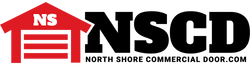- Broad-compatibility rolling-code transmitter commands (3) doors simultaneously and MyQ™ or ELITE™ devices
- Usually Ships Following Business Day
LiftMaster
LiftMaster 893MAX Garage Door Opener Remote
- Broad-compatibility rolling-code transmitter commands (3) doors simultaneously and MyQ™ or ELITE™ devices
- Usually Ships Following Business Day
- UPC:
- 12381998937
- atc-product:
- 890MAX
- atc-product:
- liftmaster-878max
- atc-product:
- VKP1-LMMC
North Shore Commercial Door has the LiftMaster 893MAX 3 Button Visor Remote Control Garage Door Opener. The opener is able to work with door openers made by LiftMaster, Chamberlain, and Sears Craftsman. A video with programming instructions can be watched on our site and our Q&A section is always here to help you with the LiftMaster garage opener. North Shore Commercial Door prides itself on quality customer service and providing the best and most complete product information to its customers. Contact us at 800-783-6112, or email support@northshorecommercialdoor.com with any questions.
Product Highlights:
- Can control up to three garage door openers or gates, or MyQ™-enabled light devices
- Features Security+2.0™ rolling code technology
- Compatible with all LiftMaster garage door openers manufactured since January 1993, and all 315MHz LiftMaster and ELITE™ gate operators
- Works with all LiftMaster openers from 1993 to the present (any LiftMaster opener with safety sensors)
- Signal reaches from greater distances
- LED notification light signals activation and helps with programming
- Easy push-button programming
- Includes battery and vehicle visor clip
- WIDTH: 3-1/8 INCHES
- HEIGHT: 1-3/4 INCHES
- DEPTH: 1/2 INCH
Compatible with:
• Green Learn Button (Billion Code, 390MHZ)
- Models: 1245, 1255,1270, 1280
• Red/Orange/Amber Learn Button (Security+, 390MHZ)
- Models: 1245R/1255R, 1265R, 2220, 2245/2255, 2265, 2280, 2500,
2575, 2585, 2595
• Purple Learn Button (Security+, 315MHZ)
- Models: 1345/1355, 1356, 3220, 3240, 3265, 3270, 3280, 3800, 3500,
3850, 3585, 3595
• 2011+ Yellow Learn Button (Security+ 2.0, 310, 315, and 390MHZ)
- Models: 8065, 8155, 8165, 8355, 8360, 8365-267, 8500, 8550, 8557,
8587
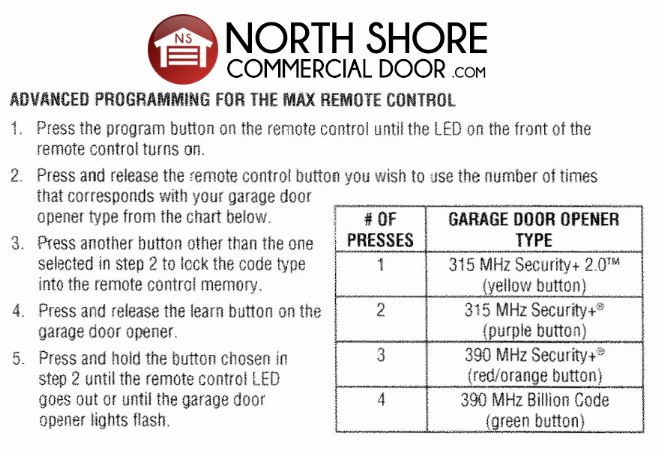
Programming the Liftmaster 893MAX 3 Button Visor Remote Control Garage Door Opener Programming the MAX Remote Control (890MAX, 893MAX, and 895MAX):
- Press and hold the program button on the remote control until the LED on the front of the remote control turns on.
- Press and release the remote control button you wish to use the number of times that corresponds with the garage door opener type.
- To exit programming, press and release any remote control button except the button that was just programmed.
- Press and release the Learn button on the garage door opener or door control.
- Press the remote control button programmed in Step 2 until the garage door opener lights flash or two clicks are heard.
- Press and hold the * and # buttons until the lights on the keypad stop blinking.
- Enter the four-digit personal identification number (PIN) and then press the # button.
- Press the Enter button the number of times that corresponds with your garage door opener type.
- To exit programming, press and release the “0” button.
- Press and release the Learn button on the garage door opener or door control.
- Enter the four-digit personal identification number (PIN) programmed in Step 2 then press and release the Enter button until the garage door opener lights flash or two clicks are heard.