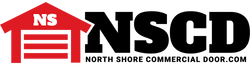HomeLink Garage Door Opener Programming
Posted by Charlene Pepiot on 6th Sep 2023
Setting up a garage door opener remote can be tricky when it comes to HomeLink systems. That’s why our experts created this handy guide to cover how to program a garage door remote to a HomeLink® in-car wireless system and Car2u® system. These instructions cover HomeLink programming for Genie and LiftMaster/Chamberlain/Sears door opener models in rolling code and fixed code designs.

HomeLink In-Car Remote Programming Instructions
Read below to learn how to link a rolling code door opener and a fixed code device.
Programming a Rolling Code Door Opener
Before linking a built-in-car HomeLink transmitter to a rolling code garage door opener, please note that Genie rolling code openers are called Intellicode and the LiftMaster/Sears rolling code openers are called Security Plus. Follow the steps below.
- First, clear out anything previously programmed into the in-car system from the factory by holding down the two outside buttons simultaneously until the in-car LED starts flashing rapidly. This may take up to a minute. In most cases, the key should be on Auxiliary and the car door must be shut to work.
- Next, decide which button you want to set as your in-car garage door transmitter. Hold your transmitter up near the selected button, pressing both the garage door remote and the selected in-car transmitter button simultaneously. Hold down on the buttons until the in-car LED light flashes rapidly. This sets the in-car remote transmitter as your garage door opener's main transmitter - but you are not done. You now need to make this in-car transmitter your personal transmitter.
- Go to the Learn button on your garage door opener. The Learn button is usually next to the area where the floppy antenna is connected to the motor head. With Genie, it is most often behind the light lens, and an indicator light flashes red when pressed. With Sears or LiftMaster (Chamberlain) models, the learn button is near or part of the terminal screw board and is a red, green or purple square button with a green, amber or purple indicator light.
- When the Learn button is pressed, the indicator light will turn on and blink on a Genie opener or stay lit on a Sears/LiftMaster opener.
- Finally, for Genie systems, go back to the in-car transmitter button you programmed and press it three or four times until the door starts moving. This should set your in-car transmitter to your garage door opener. For LiftMaster, Sears or Linear Megacode, press and hold the in-car button you programmed until the garage opener light flashes. The in-car HomeLink system is now programmed to operate your door.
Programming a Fixed Code Device (Majority of Units Made Prior to 1996)
When it comes to programming a fixed code device, please note that these openers have internal DIP switches located near the battery of your remote. Follow the steps below.
- First, clear out anything previously programmed into the in-car system from the factory by holding down the two outside buttons simultaneously until the in-car LED starts flashing rapidly. This may take up to a minute. In most cases, the key should be on the Auxiliary and/or the car door must be shut.
- Next, press and hold the in-car button you want to use to operate your garage door while simultaneously pressing and holding the button to your handheld remote until the LED on the in-car remote flashes rapidly.
- Then, test the in-car remote by pressing the button you chose to operate your door.
- Finally, when the door operates, your in-car remote is programmed.
Universal Home Remote for HomeLink (UHR) or Car2u In-Car System
Read below to learn how to link a rolling code door opener and a fixed code device.
Programming a Rolling Code Garage Door Opener
If your in-car (UHR) remote has three LED lights - one above each button - you should follow the instructions below to program your rolling code garage door opener.
- First, press the outer two in-car (UHR) buttons simultaneously for two seconds and release. In most cases, the key should be on the auxiliary and/or the car door must be shut.
- Next, put the garage door opener into "Learn" mode by pressing the small square colored button or the small round black button on a Genie opener. They are located behind the light bulb globe in the garage. This may require the use of a ladder; so follow all proper safety precautions.
- After that, the LED light on the garage door opener will turn on immediately. For Genie openers, the LED will begin blinking. When that happens, press and hold the button on the in-car (UHR) remote that you want to use for operating the garage door to activate it.
- Then, wait for the garage door to activate. When the garage door activates, release the button and then press it again to lock in the program.
- Finally, the programming of your rolling code garage door opener is now complete.
Programming a Fixed Code Device (Majority of Units Made Prior to 1996)
Below is a chart detailing the typical layout of your handheld remote control under the battery cover based on the number of DIP switches (most remotes have 8-12 DIP switches).
Note: Genie, Linear, Multi-Code and Stanley openers have only two position switches that are “Up” and “Down.”
| 1 | 2 | 3 | 4 | 5 | 6 | 7 | 8 | 9 | 10 | 11 | 12 | Switch position |
| Left | Left | Left | Left | Left | Left | Left | Left | Left | Left | Left | Left | Up, " +" or On |
| Middle, 0 or neutral | Middle, 0 or neutral | Middle, 0 or neutral | Middle, 0 or neutral | Middle, 0 or neutral | Middle, 0 or neutral | Middle, 0 or neutral | Middle, 0 or neutral | Middle, 0 or neutral | Middle, 0 or neutral | Middle, 0 or neutral | Middle, 0 or neutral | Middle, 0 or neutral |
| Right | Right | Right | Right | Right | Right | Right | Right | Right | Right | Right | Right | Down, " -" or off |
- First, press all three in-car (UHR) buttons simultaneously and release. In most cases, the key should be on the Auxiliary and/or the car door must be shut.
- Next, enter your corresponding DIP switch settings into your in-car (UHR) by pressing and releasing the buttons corresponding to the settings you show on your handheld remote or receiver, which is located on the ceiling of your garage and based on the above chart. For example: if the first switch is "Up," "+" or "On," press the left button. If the second switch is "Down," "-" or "Off," press the right button.
- When you are done entering all the DIP switch settings, press all three in-car (UHR) buttons simultaneously and release.
- Then, press and hold the button that you want to use for operation. Watch for the garage door to activate.
- When the garage door activates, release the button and press the selected button again to lock in the program.
- Finally, the programming of your fixed code device is now complete.

Do You Have Other Garage Door Remote Questions?
Please ask! Our in-house experts can help you with all of your garage door remote questions.
- Get in touch with our support crew: Call: 800-783-6112
- Email: support@northshorecommercialdoor.com