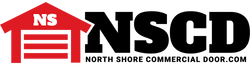- Usually Ships Following Business Day
Genie
Genie 38501R Intellicode 1 Button-Remote G1T-BX
- Usually Ships Following Business Day
- atc-product:
- 41538T
- atc-product:
- GK-BX
- atc-product:
- GM3t-BX
- atc-product:
- G3T-BX
Open your Genie brand garage door opener from anywhere in the home,
outside or in the car with this Genie 38501R Intellicode 1-Button Remote
G1T-BX from North Shore Commercial Door. This simple and affordable
remote is compatible with some of the most popular old Genie garage door
openers, including the Genie Intellicode garage door openers. It is
easy to install and prevents piracy of the radio signal that opens your
garage door. Please note that this remote has limited range if your system is series 1. For series 1 controls we recommend using part number NSCD-390GIV4
as a replacement. For all other Genie Series 2 and series 3 remotes the G1T-BX remote works perfect.
- Compatible with all Genie Intellicode and CodeDodger openers from 1995 to today
- Visor clip and battery included
- Features auto-seek frequency range