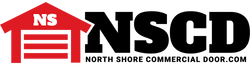- Usually Ships Following Business Day
Genie
Genie G3T-BX Intellicode 3-button Garage Door Opener Remote
- Usually Ships Following Business Day
- UPC:
- 50049017286
- atc-product:
- GK-BX
- atc-product:
- 41538T
- atc-product:
- 38501R
- atc-product:
- GM3T-BX
- atc-product:
- GUK-BX
The Genie G3T-BX IntelliCode 3-Button Garage Door Opener Remote from North Shore Commercial Door is compatible with all Genie IntelliCode and CodeDodger from 1997 to today. Check the website to ask questions regarding this product.
Features include:
- Size: 2-1/2 inches by 1-3/4 inches
- Visor clipped or keychain
- Dual frequency sends both 390 MHz and 315 MHz frequencies
- Can be used to operate up to 3 garage doors
- GIT-1
- GIT-2
- GIT-3
- ACSCTG Type 1
- ACSCTG Type 2
- ACSCTG Type 3
- TBSTG
- GIC90-1
- GMIC90-3
- GIC90-2
- GMIC-3BL
- GIC90-3
- OCDT-1
- OCDT-2
- OCDT-3
- G2T-1
- G2T-2
- G2T-3
- GICTD-1
- GICT390-1
- GIFT390-1
- GIT390-4