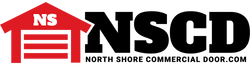Genie Outside Keypad Programming Instructions
Posted by Charlene Pepiot on 10th Dec 2024
Garage door keypads are a crucial part of your garage door system, with Genie being one of the best manufacturers in the industry! Below you’ll find instructions covering common Genie keypad models, including Genie Intellicode® keypad programming and older fixed-code pads. You’ll also find instructions on how to perform a Genie keypad reset, how to change the Genie garage code, and how to add extra door controls to the keypad. North Shore Commercial Door has years of experience in the garage door industry, so we know a thing or two about keypads!
Genie Keypad Models & Programming
If your garage door keypad stops working, it can be hard to find a good replacement that’s compatible with your current garage door opener’s brand. Luckily for homeowners, Genie has a variety to choose from!
GENIE GUK-BX Universal Keypad
Genie’s GUK-BX 41249R Universal Keypad is the most up to date universal keypad on the market and works with almost all major brands. Easy to use, and quick to program, the GUK-BX has LED lights that flash with each correct button press, and audible tones can be heard to ensure the keypad is working. Installation is a breeze, simply use the included screws to secure the keypad to the Frame of the garage and you’re done! Powered by two triple-A batteries (AAA), the keypad has battery access with a slide off-panel at the bottom.
If you are working with a Chamberlain/LiftMaster/Craftsman unit that has a yellow learn button there are additional steps:
- With the LEDs still flashing on the keypad, press the LEARN or PROGRAM Button on the opener again for another 2-3 seconds
- Press the UP/DOWN arrow on the keypad every 2 seconds until the opener activates
Programming Units with Dip Switches:
1. Look at your block of dip switches and determine whether they are Binary (2-Position) or Trinary (3-Position)
2. Copy down the position of your dip switches using the following code depending on the type of DIP switch:
a. TRINARY DIP SWITCHES:
- UP (+) POSITION - 1
- NEUTRAL (0) POSITION - 2
- DOWN (-) POSITION - 3
b. BINARY DIP SWITCHES:
- UP (+) POSITION - 1
- DOWN (-) POSITION - 2
3. Find and make note of the opener brand id (denoted by asterisks in the table below)
4. On the keypad, enter a pin (3-8 digits long)
5. Press and release the UP/DOWN arrow on the keypad (LED flashes slowly)
6. Enter the Id number for your operator information
7. Press and release the UP/DOWN arrow on the keypad again (LED flashes rapidly)
8. Enter the converted dip switch code written down earlier
9. Press the UP/DOWN arrow every two seconds until door operates
|
ID # |
BRAND NAME |
GARAGE DOOR OPENER SPECIFICATION NOTES |
|
1 |
Genie® |
315/390 MHz, Intellicode® I, 1995-current |
|
1 |
Overhead Door® |
315/390 MHz, CodeDodger® I, 1995-current |
|
2 |
Chamberlain® LiftMaster® Craftsman® |
Purple Learn Button, Security +®, 2006-2014, 315MHz |
|
3 |
Orange/Red Learn Button, Security+®, 1996-2005,390MHz |
|
|
4 |
Yellow Learn Button, Security + 2.0®, 2011-current, 390MHz |
|
|
5 |
Green Learn Button, Billion Code®, 1993-1995, 390MHz |
|
|
6 |
Genie® |
315/390 MHz, Intellicode®II, 1995-current |
|
6 |
Overhead Door® |
315/390 MHz, CodeDodger® II, 1995-current |
|
7 |
Sommer® |
310 MHz, Rolling Code |
|
8 |
Linear® |
318 MHz, MegaCode® |
|
9 |
Wayne Dalton® |
372.5 MHz, Rolling Code, 1999-current |
|
10 |
Ryobi® |
372.5 MHz, Rolling Code |
|
11 |
Guardian® |
303 MHz, Fixed Learn Code |
|
11 |
Xtreme® brand |
303 MHz, Fixed Learn Code |
|
12 |
Marantec® |
315 MHz, Fixed Learn Code |
|
21 |
*Genie® |
390 MHz, 12 Switch / 2 Position Dip Switch* |
|
22 |
390 MHz, 9 Switch / 2 Position Dip Switch* |
|
|
23 |
*Stanley® |
310MHz, 10 Switch/2 Position Dip Switch* |
|
31 |
*Overhead Door® |
390 MHz, 9 Switch / 3 Position Dip Switch* |
|
32 |
*Chamberlain® |
390 MHz, 9 Switch / 3 Position Dip Switch* |
PLEASE NOTE - Dip-switch models are denoted by an asterisk (*)
Genie GK-BX Garage Door Opener Wireless Keyless Entry Pad (37224R)
The GK-BX Wireless Intellicode Keypad works with Genie systems using Intellicode I and Intellicode II controls. Intellicode I refers to all systems made from 1995 to the present except for 2011 and 2012 models. Intellicode II refers to most units made in 2011 and 2012.
Programming Intellicode I:
Note: To clear out factory or previous program settings, do a Genie keypad reset by pressing and holding both the "Program" key and the "Up/Down" arrow key until the light flashes twice and goes out.
- Press keys 3, 5 and 7.
- Press the Program key.
- Enter your PIN (from three to eight characters).
- Press the Program key.
- Close the cover and wait 30 seconds.
- Open and enter the PIN, press the Up/Down arrow key and release. Wait for the light to stop flashing.
- Press and hold the Program button until the light on the keypad changes from green to red (approx. two seconds). Proceed to the next three steps after finding the Learn Button as described below.
Find the Learn Code Button and the LED indicator light on your Genie motor head inside the garage. It is usually behind the light lens and close to the floppy antenna wire. If your door opener does not have an antenna, you have an external receiver. The external receiver cover must be removed to access the Learn Code button and the indicator LED.
- After waiting 30 seconds, gently press and release the Learn Code button on the Genie motor head in the garage as described above.
- Enter your PIN and press the Up/Down arrow key three to five times until the door activates. Again wait 30 seconds for the backlight to turn off.
- To activate the door, enter your PIN and press the Up/Down key once. The door should activate. For the next 30 seconds, any key on the keypad will activate your door.
Programming Intellicode II:
- Follow steps one through five above.
- Press and hold the square Program button (shown in the diagram above), located on the bottom of the motor head, until both the round and cylinder LEDs turn blue.
- Release the button. Only the round LED will be blue.
- Press the square Program button and release it again. The LEDs should blink purple.
- On the wireless keypad, enter your PIN and press the UP/DOWN arrow key three to five times until the door activates.
- Wait 30 seconds until the LED turns off.
- Test by entering your PIN and pressing the Up/Down arrow key once.
Genie Hardwired Keyless Entry Pads (KEP1)

The Genie 20235R.S Garage Door Opener KEP-1 Keypad has a flat ribbon that slides behind the garage door molding into the garage and attaches to the keyless entry receiver box. Behind the receiver's cover is a switch.
Programming:
- Slide the switch to Set.
- Enter your PIN on the outside keypad followed by the "star" button.
- Slide the receiver switch back to Run.
- Test your PIN code followed by the star button.
How to Change a Genie Garage Code (PIN) to a New Code
After successfully installing a Genie keypad, you may find yourself wanting to change the code for security or personal reasons. Here's how.
- Enter your existing PIN (personal code) and press the Program key.
- Enter the new PIN and press the Program key.
- Wait for the backlight to go out on the keypad.
- Test by entering the new PIN and pressing the Up/Down arrow key.
Still Curious About Genie?
Please ask! Our in-house experts can help you with your questions for Genie and other top brands on the market. Get in touch with our support crew:
- Call: 800-783-6112
- Email: support@northshorecommercialdoor.com