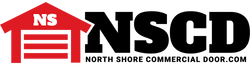- Usually Ships Following Business Day
Hormann
Hormann FCT3B-315 Garage Door Opener Wireless keypad
- Usually Ships Following Business Day
- UPC:
- 4042533404791
- atc-product:
- D437336
- atc-product:
- D437652
- atc-product:
- D437337
- atc-product:
- D437146
- availability:
- available
The Hormann FCT3B-315 garage door opener wireless keypad from North Shore Commercial Door is an easily programmed garage door operator entry keypad that will allow you to open or close your garage door without a key or remote control transmitter.
Program your keypad designed for use with Hormann SilentDrive (SD) garage door operators to open up to three garage doors. This 315MHz Hormann wireless keypad is also known as part no. D436301.
View or download our Hormann wireless keypad programming product manual to learn how to set or change passwords on your wireless garage door keypad by Hormann. We offer bargain prices on all Hormann garage door operator parts and accessories.
Product Highlights:
- FCT3B-315
- Also known as part # D436301
- Compatible with Hormann SilentDrive models SD5500, SD7500, SD8500
- 315MHz
- Program to control one to three garage doors
- Cover, battery, hardware, instructions included
- Download our how-to product installation manual
- Watch our product how-to videos
- Press & release the “P” button and keep at least a 5ft distance from the operator.
- Press & release 1 2 3 4 [Key] on the keypad slowly.
- Test the function.
- Press & release the [Key] button and enter 1 2 3 4 [valid access code].
- Press & release the [Key] button again and enter a new access code.
- Press & release the button one more time.
- Press & release the [Key] button twice and enter 2 3 4 5 [valid access code].
- Press & release the [Key] button again and enter a new access code.
- Press & release the button one more time.
- Press & release the [Key] button three times and enter 3 4 5 6 [valid access code].
- Press & release the [Key] button again and enter a new access code.
- Press & release the button one more time.
- Open the cover and remove the screw near the bottom of the keypad.
- Disconnect the old battery and press any button.
- Insert & connect new battery.
- With the battery disconnected, press the [0] button while reconnecting the battery until the LED stops flashing.