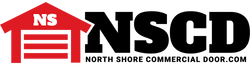Programming a Genie Intellicode Keypad to an Opener
Posted by Charlene Pepiot on 6th Nov 2023
How to Program a Genie Intellicode Keypad to an Opener?
The Genie Company is a leading manufacturer in the garage door operator and accessory industry, with many of their keypads utilizing Intellicode technology for security and ease of use. If you recently purchased a Genie keypad and need to program it, change the PIN, or revert it to factory settings, follow this easy keypad programming instructions guide from North Shore Commercial Door! We’ve been stocking Genie’s line of products and answering your questions for decades, so we know a thing or two about programming.
Is the Genie Company a Good Brand?
Genie is a renowned garage door manufacturer and has been in the business for decades! The company takes pride in being an industry leader in innovative technology, from creating the first mass-produced, radio-controlled residential garage door opener in the 50s, to the smart home technology the company continues to improve upon today. If you’re interested in purchasing a Genie operator or are curious about how your current model ranks among others, you can check out our handy Genie Garage Door Openers Comparison Guide Chart!
What is Intellicode Technology?
Genie Intellicode has state-of-the-art rolling-code technology, which protects your gate and garage opener by changing the access code every time you use it. This vastly improves the security of your Genie garage door opener compared to conventional garage door openers that rely on fixed codes. It is compatible with many Genie wireless keypad systems for added convenience.
How to Program a New Intellicode Keypad to Your Garage Door Opener?1. First, access the opener and press the “PRGM SET” button for two seconds, or until the round LED changes to blue. 2. Next, enter the following factory default temporary PIN (or personal identification number) on your garage door opener keypad: 3-5-7. 3. Then, press the Up/Down arrow key 3-4 times. The garage door keypad is paired and the door should move. 4. Finally, for security reasons be sure to change the factory PIN with the instructions below. How to Change an Existing PIN or Change Factory PIN 3-5-7?
|
How to Synchronize Multiple Doors (Up to Three)?
Whether the keypad is new or an additional opener is being added to an existing keypad, this step assumes that the above "Program the New Keypad to the Opener" instructions were completed.
- Key in the PIN on the keypad (3-8 digits).
- Press the “PROGRAM key” twice.
- Press the number of doors the keypad will control (Up to three. Two or three accordingly).
- Press the “PROGRAM key.” The keypad is now programmed for multiple signals.
- At the power head, press the “PRGRM SET” button for two seconds and the round LED will turn blue. After this, the long purple LED will flash.
- Type in the new PIN of your choosing between 3 to 8 digits.
- Press the Up/Down key one time.
- Assign a number to the door that the keypad will operate by pressing 1, 2, or 3.
- Slowly press that door number two more times. The door will now operate.
- When the keypad goes dark, return to step 5 to synchronize the additional doors. To add another opener to a keypad that is already programmed to one opener, follow all of the steps in the “Multiple Door Section.” The original opener programmed to the keypad is door #1.
Installation Instructions for Door Operation from an Intellicode Wireless Keypad:
Intellicode Installation for Single Doors:
- Enter PIN number.
- Press the Up/Down Key.
Intellicode Installation for Multiple Doors:
- Enter the PIN number.
- Press the Up/Down Key.
- Enter the door number (1, 2 or 3).
PLEASE NOTE: The Keyless Entry Pad stays active for several seconds while it is lit and will stop or start the door with each touch of any button on the keypad.
How do You Reset an Intellicode Keypad to the Factory Setting?
- Press and hold both the keypad “PROGRAM key” and the Up/Down key for about five seconds.
- The Keypad LED will slowly blink and then turn off. The keypad is successfully erased.
- To pair it with an opener, start with “Program the New Keypad to the Opener.”
How To Clear the Genie Operator from all Remotes and the Wireless Keypad.
- Press the “PRGRM SET” button at the powerhead for two seconds. The round LED turns blue.
- Upon release, the long LED will flash purple.
- Press and hold the up (+) and down (-) buttons at the same time until both LED lights blink blue.
- The keypad is now reset!
Go Further with Genie!
Once your Genie Intellicode garage door openers are linked to your keypad, be sure to take your garage to greater heights by shopping Genie’s array of garage accessories. Also, stay on top of any potential garage issues as components wear out by reading our Guide to Garage Door Maintenance!
Still Curious About Intellicode and Genie?
Please ask! Our in-house experts can help you with your Intellicode and Genie door questions. Get in touch with our support crew:
- Live chat: Click the green "Contact Us" button on the right
- Call: 800-783-6112
- Email: support@northshorecommercialdoor.com